Upcycle and download the schematics for this one-of-a-kind ornament.
Give your holiday decorations some Star Wars flair with a DIY datapad ornament! Choose your favorite galactic symbol from the provided template, and then get ready to greeblie. Complete with pieces you’ll rescue from the recycling or discover in the depths of your junk drawer, your datapad décor won’t look like any other ornament out there.
Follow these schematics to make your very own datapad!
What You’ll Need
Clear plastic packaging
Scissors
Masking tape
Red permanent marker
Red glitter and school glue or red glitter glue
Large piece of food or toy packaging cardboard
Hot glue gun or school glue
Fishing line or string
Clothespin (optional)
Bits of plastic packaging, leftover hardware pieces, extra small LEGO pieces, etc.
Black acrylic paint
Paint brushes
Silver acrylic paint
Enamel dot stickers
Get Started!
The activities in this article should only be done with adult supervision.
Step 1: Cut a piece of clear plastic packaging approximately 4 inches by 4 inches in size.

Step 2: Choose the symbol you’d like to show in the datapad “screen” from the printed template.
Step 3: Center the clear plastic square you cut over the symbol, and use the masking tape to tape it in place.
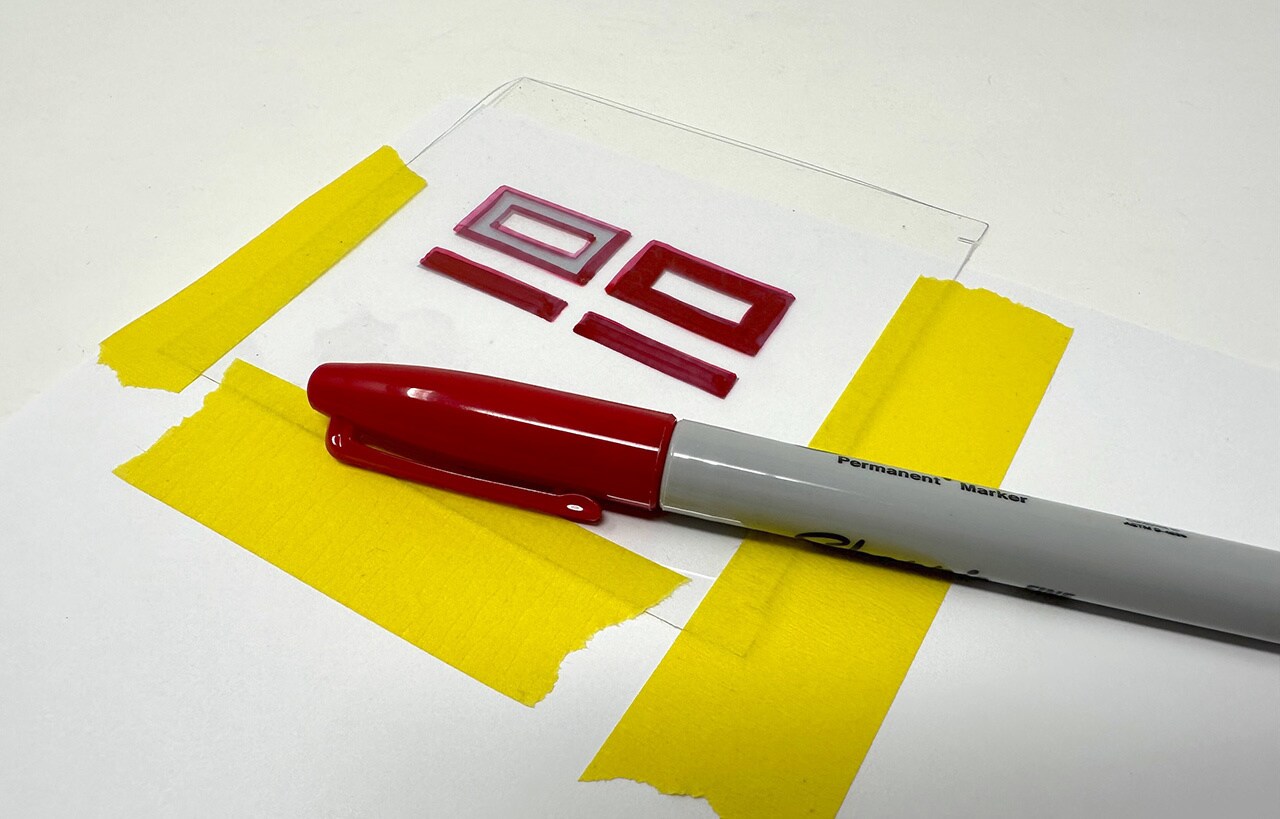
Step 4: Trace the symbol with red permanent marker. Let the ink dry and remove the masking tape.
Tip: You can use any matching color marker and glitter you’d like for the symbol!
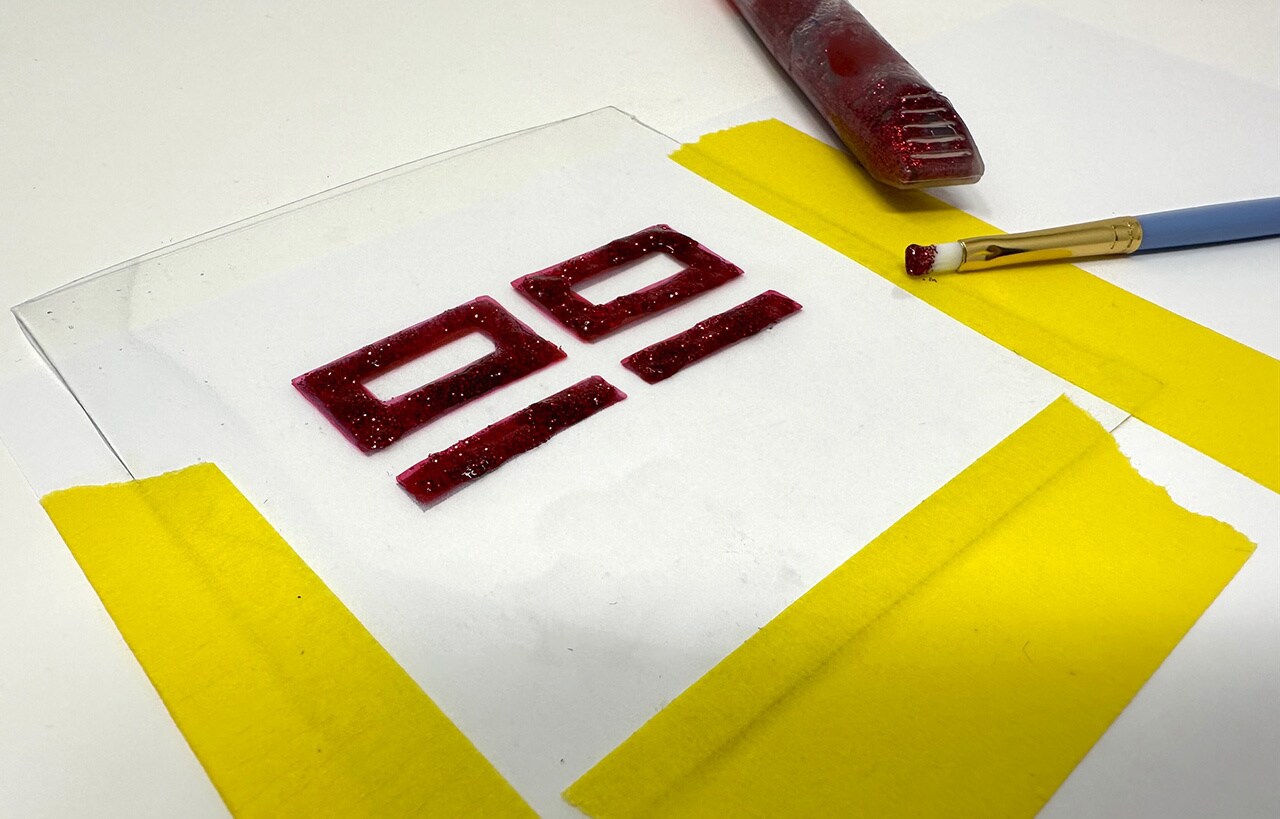
Step 5: Use red glitter glue or school glue to cover the symbol you traced. Use a small paintbrush for the edges and corners. If you used school glue, cover the glue with red glitter and shake off the glitter. Let the glue dry.

Step 6: Next, cut four strips of the food packaging cardboard 4 inches long and 0.75 inches in width. Cut four more strips, 2.5 inches long and 0.75 inches in width.
Step 7: With hot glue or school glue, glue the two longer strips of cardboard on the sides of the plastic packaging. Glue the two shorter strips between them. Let the glue cool or dry.
Step 8: Flip the ornament to the back side.
Step 9: Cut a small piece of the fishing line or string. Fold it into a loop, and glue it to the top edge of the plastic square.
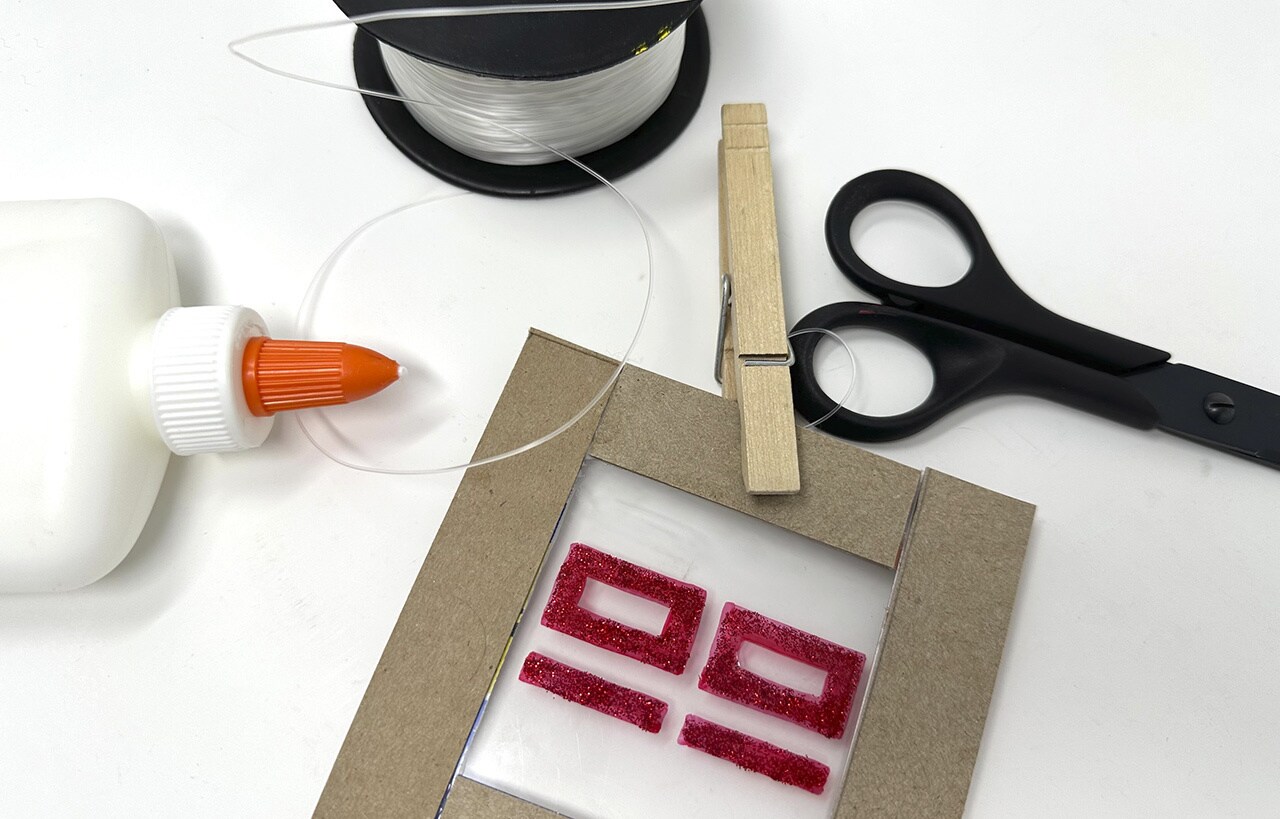
Step 10: Glue the four strips of cardboard to the back side of the ornament like you did the front. The top strip should cover the ends of the string you glued in the previous step. Let the glue dry or cool.
Tip: If you’re using school glue, you can use a clothespin to hold the top strip over the string as the glue dries.
Step 11: Flip the ornament to the front side.
Step 12: Find small bits from the recycling and the junk drawer to make the small greeblies for the datapad. Leftover hardware pieces from building furniture, extra LEGO pieces included in kits, various plastic packaging and different shapes cut from cardboard packaging can add details to the datapad.
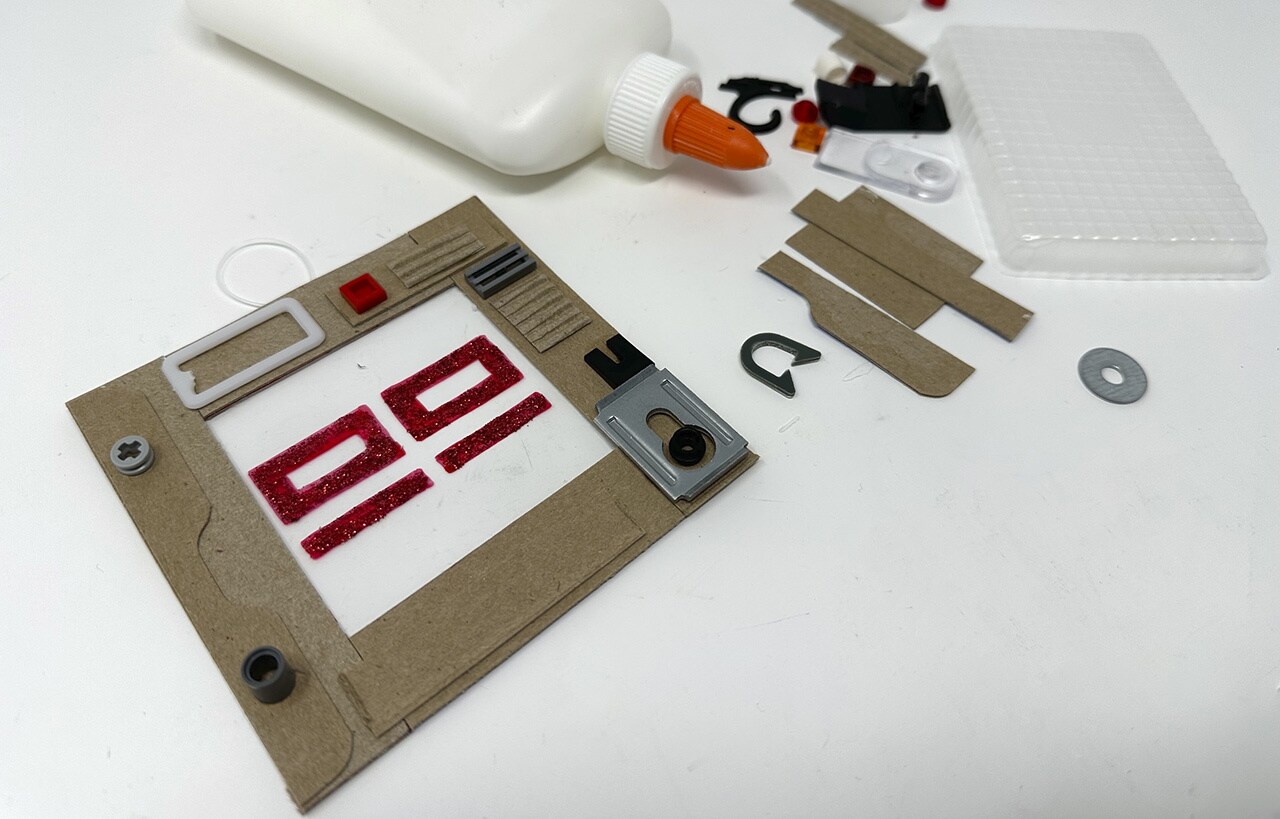
Step 13: Glue small bits to the cardboard, using as many pieces as you’d like to finish the look.

Step 14: Next, paint the greeblies and the cardboard with black acrylic paint. Let the paint dry.
Tip: If you used metal pieces, paint them black and then gently wipe away the wet paint to give the metal a weathered look.
Step 15: Use a dry paint brush and dip it in the silver acrylic paint. Remove most of the paint from the brush by swiping it back and forth on a palette or scrap piece of paper.
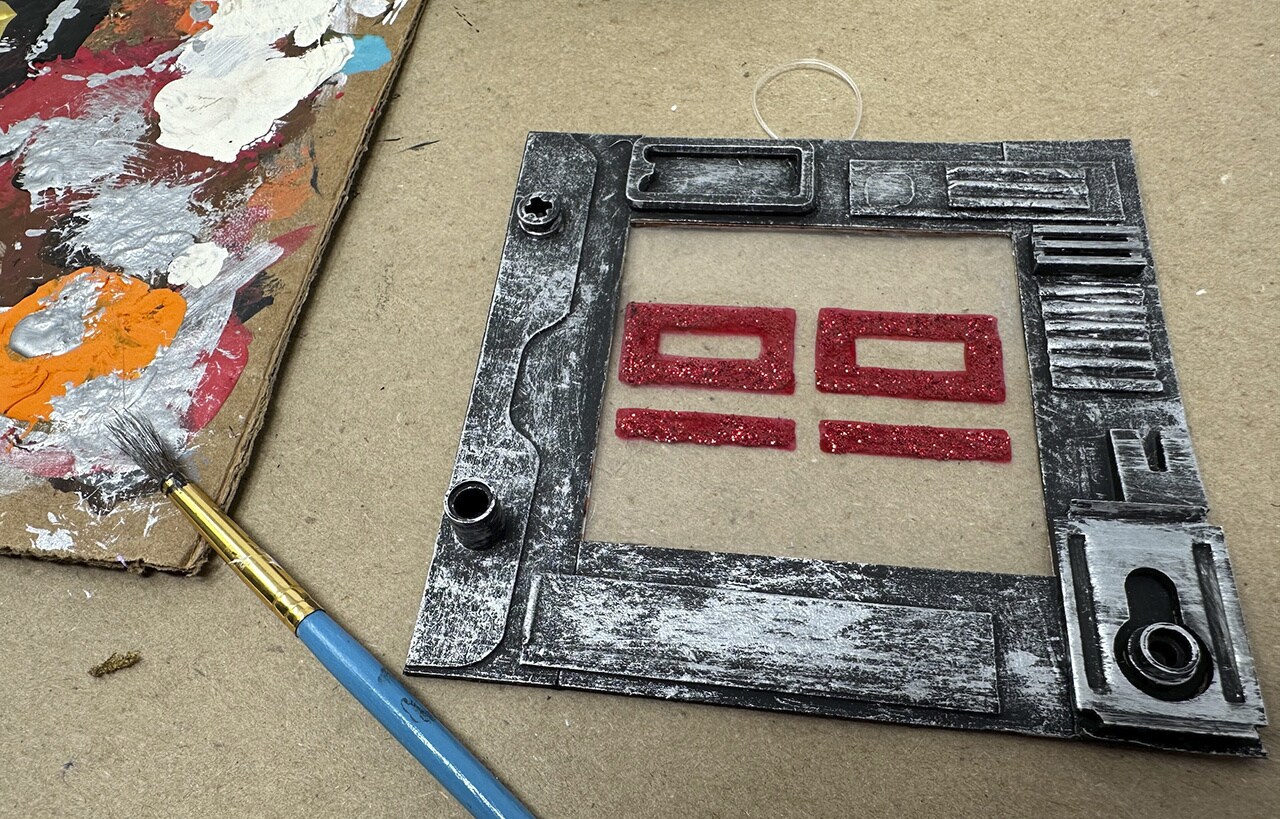
Step 16: Lightly dry brush the silver paint across the edges and greeblies on the datapad, making sure to leave some of the black paint visible.
Tip: If you get any paint on the clear center of the datapad, dip a cotton swab in water and gently wipe the paint away.

Step 17: Once the paint is dry, add round enamel dot stickers as “buttons” on the datapad.
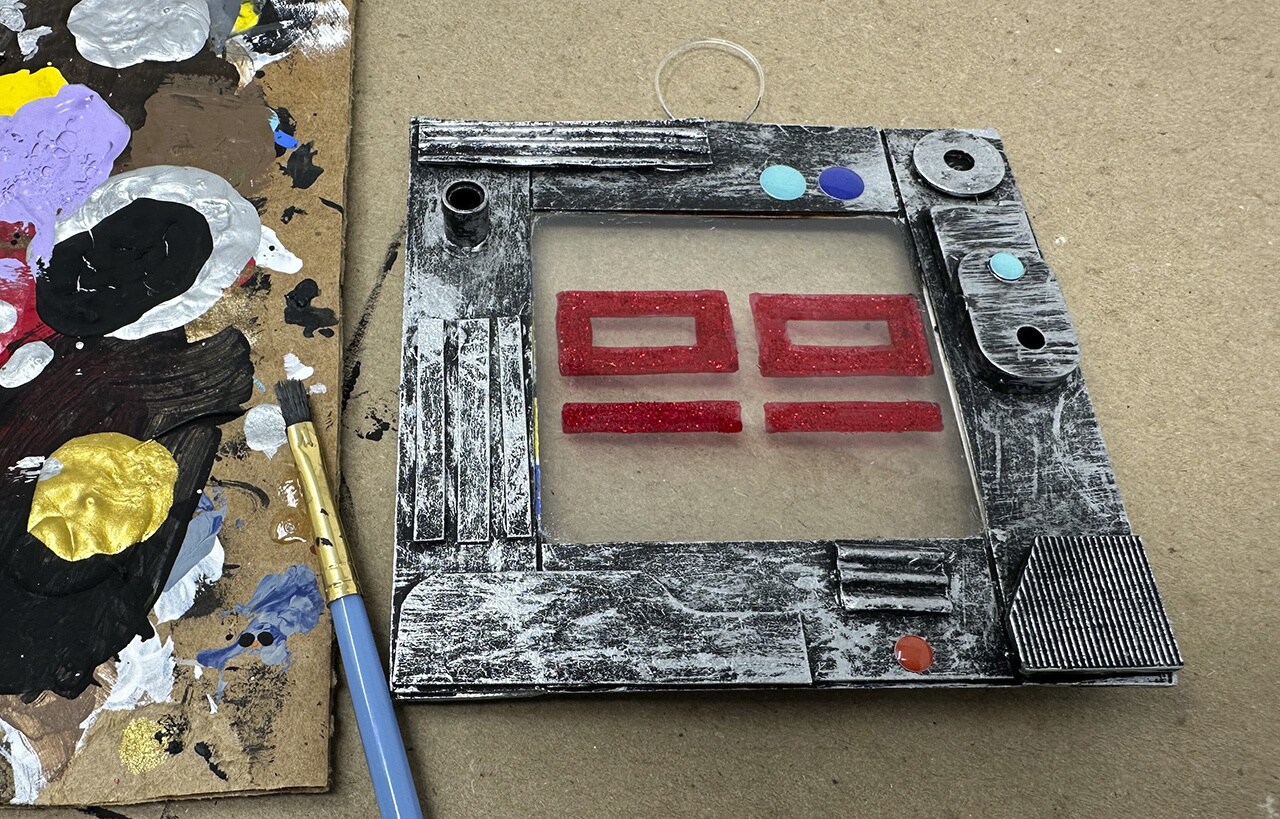
Step 18: Flip the ornament to the back side. Repeat steps 13-17 on that side to complete the datapad.

Your datapad ornament is complete! Use it as a holiday decoration or hang it in your room for a little Star Wars decorative touch all year around.

